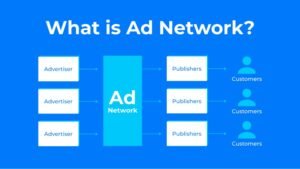Website Speed Optimization Techniques for Better User Experience
In today’s digital age, a fast-loading website is not just a nice-to-have but a necessity. Slow websites can frustrate users, leading to high bounce rates and poor search engine rankings. However, the good news is that with the right techniques, you can optimize your website’s speed for a better user experience. In this article, we’ll delve into various strategies and tips that will help your website load faster, resulting in happier users and improved search engine performance.
Definition of Website Speed
Website speed, in the context of the digital world, refers to the time it takes for a web page to load and become fully functional for the user. It is a critical aspect of the user experience and plays a significant role in determining the success of a website. In essence, website speed is all about how fast a webpage can be accessed, viewed, and interacted with by visitors. This speed is measured in terms of page load time, which is the time it takes for all the content on a page to be displayed in the user’s browser. A faster website speed results in a more seamless and satisfying user experience, while slower loading times can lead to frustration and increased bounce rates.
How Website Speed is Measured
Website speed can be accurately measured through various online tools and metrics. Two widely used tools for measuring website speed are PageSpeed Insights and GTmetrix:
PageSpeed Insights:
This tool is provided by Google and assesses a website’s performance based on real user data and lab data. It provides a score ranging from 0 to 100, with higher scores indicating better performance. PageSpeed Insights offers recommendations for optimization, such as compressing images or leveraging browser caching.
GTmetrix:
GTmetrix offers a comprehensive analysis of website speed by testing the site’s loading time, page size, and other performance metrics. It assigns a PageSpeed score and a YSlow score. Additionally, GTmetrix provides actionable suggestions for improving a website’s speed, such as optimizing images and scripts.
Factors Affecting Website Speed
Numerous factors influence website speed, and addressing them is crucial for optimizing a site’s performance:
Server Response Time:
The time it takes for the server to respond to a user’s request significantly impacts website speed. A fast and efficient server response time is essential for a snappy user experience.
Page Size:
The size of web pages, including images, scripts, and other media files, can affect loading times. Compressing images and minifying scripts can help reduce page size and improve speed.
Browser Caching:
Enabling browser caching allows users to store website data in their browsers. This means that when they revisit the site, the browser can load certain elements more quickly, reducing loading times.
Content Delivery Network (CDN):
Utilizing a CDN can distribute website content across multiple servers worldwide, reducing the physical distance between users and server resources. This can lead to faster load times for visitors from different locations.
Code Efficiency:
Clean and optimized code ensures that a website’s resources are used efficiently. Removing unnecessary code and avoiding excessive use of plugins can contribute to faster loading times.
User Behavior on Slow Websites
Slow loading times on websites can have a significant impact on user behavior. Today, internet users expect fast and seamless experiences when they visit a website. If a site takes too long to load, visitors are more likely to become frustrated and abandon the page. This can result in a higher bounce rate, which is a metric search engines consider when evaluating the quality and relevance of a website.
When users encounter slow-loading websites, their frustration can lead to a poor user experience. They are less likely to explore the content, make purchases, or engage with the site’s features. Instead, they may hit the back button and look for alternative options. This behavior not only negatively affects your website’s performance but can also impact your brand’s reputation. Users are less likely to return to a site that provided a frustrating experience, potentially resulting in lost long-term customers.
To mitigate the negative impact of slow loading times on user behavior, it’s crucial to optimize your website’s performance. This includes optimizing images, minimizing HTTP requests, leveraging browser caching, and using content delivery networks (CDNs) to distribute content efficiently. Improving site speed can lead to higher user engagement and better overall user satisfaction.
The Negative Effects on SEO and Search Engine Rankings
Search engines like Google prioritize user experience as a key factor in their ranking algorithms. Slow loading times have a detrimental effect on user experience, and as a result, they can negatively impact your website’s SEO and search engine rankings. Google has explicitly stated that site speed is a ranking factor, and other search engines follow similar principles.
When a website loads slowly, search engines may crawl and index fewer pages during their visits. This can lead to incomplete indexing and reduced visibility in search engine results pages (SERPs). Additionally, slow-loading websites often experience higher bounce rates, indicating to search engines that users find the site less valuable, which can further lower a site’s ranking.
To maintain and improve your website’s SEO and search engine rankings, it’s essential to prioritize site speed optimization. This includes not only improving the technical aspects of your site but also enhancing the overall user experience. Mobile optimization, responsive design, and efficient coding are all critical factors in ensuring a faster, more SEO-friendly website.
Lost Revenue and Conversion Rates
One of the most tangible and direct consequences of slow loading times is the loss of revenue and lower conversion rates. Users who experience delays in accessing your website are less likely to complete desired actions, such as making purchases, filling out contact forms, or subscribing to newsletters. As a result, your website’s revenue potential is significantly diminished.
Slow websites can lead to a decrease in conversion rates. Users may abandon their shopping carts, fail to complete forms, or hesitate to take the desired action due to frustration. This loss of conversions directly affects your bottom line. Even a one-second delay in page loading time can have a substantial impact on your conversion rates, according to various studies.
Minimizing HTTP requests:
Reducing the number of HTTP requests is a fundamental strategy for improving website speed. When a user visits your site, their browser sends requests for various elements like images, stylesheets, and scripts. Each request adds to the load time. To optimize your site, combine multiple CSS and JavaScript files, use CSS sprites to consolidate images, and remove unnecessary elements. This results in faster loading times and a better user experience.
Compressing and optimizing images:
Images often make up a significant portion of a web page’s size. By compressing and optimizing images, you can significantly enhance website speed. Use image formats like WebP, JPEG, or PNG, and employ tools to reduce their file sizes without compromising quality. Smaller image files load faster and contribute to a more responsive website.
Utilizing browser caching:
Leveraging browser caching is essential for website speed. By instructing the user’s browser to store certain files locally, you reduce the need for repeated downloads on subsequent visits. This technique ensures that your web pages load swiftly for returning visitors, enhancing their experience and potentially improving your SEO ranking.
Reducing server response time:
A fast server response time is crucial for a speedy website. Optimize your server and database performance, use efficient coding practices, and consider upgrading your hosting plan if needed. A quick server response time ensures that your site’s content is delivered rapidly to users, enhancing their satisfaction and SEO ranking.
Content delivery networks (CDNs):
CDNs are a powerful tool for optimizing website speed. They distribute your website’s content across multiple servers worldwide, reducing the physical distance between your site and the user. This results in quicker loading times, improved SEO performance, and a better user experience for a global audience.
Efficient coding and scripts:
Well-structured and efficient code is essential for a fast-loading website. Sloppy or redundant code can slow down your site significantly. Optimize your HTML, CSS, and JavaScript for speed and performance. This not only enhances website speed but also positively impacts your SEO ranking.
Responsive web design:
Responsive web design ensures that your site adapts to different screen sizes and devices. By providing a consistent user experience across platforms, you reduce the need for multiple versions of your site. This enhances website speed and helps SEO efforts by delivering a consistent, user-friendly experience.
Removing unnecessary plugins and scripts:
Excessive plugins and scripts can bloat your website, slowing it down. Evaluate and eliminate unnecessary plugins and scripts that don’t contribute to your site’s core functionality. This streamlining not only improves website speed but also enhances SEO by reducing the clutter on your pages.
Importance of Mobile Speed
In today’s digital age, the importance of mobile speed cannot be overstated. Mobile devices have become the primary means of accessing the internet for a vast majority of users. Google’s mobile-first indexing approach, which prioritizes mobile website versions in search rankings, makes mobile speed a crucial factor for SEO. Here are several reasons why mobile speed is essential:
User Experience:
Slow-loading mobile websites frustrate users and lead to higher bounce rates. A fast-loading mobile site enhances user experience and keeps visitors engaged.
SEO Ranking:
Google considers page speed as a ranking factor. Faster mobile websites are more likely to rank higher in search engine results pages, driving more organic traffic.
Conversion Rates:
Mobile speed directly impacts conversion rates. Mobile users are more likely to complete transactions or conversions on sites that load quickly, increasing revenue and lead generation.
Mobile-Friendly Labels:
Google labels mobile-friendly websites, making them more appealing to users and improving click-through rates.
Techniques for Optimizing for Mobile Users
To optimize your website for mobile users, consider the following techniques:
Responsive Design:
Implement responsive web design to ensure your website adapts to different screen sizes and devices. This approach provides a consistent user experience and eliminates the need for a separate mobile site.
Compressed Images:
Compress images to reduce page load times without sacrificing quality. Tools like TinyPNG or ImageOptim can help with this.
Minimize HTTP Requests:
Reduce the number of HTTP requests by combining and minifying CSS and JavaScript files. This decreases loading times.
Use Browser Caching:
Enable browser caching to store certain website data on users’ devices, allowing for faster loading on return visits.
AMP (Accelerated Mobile Pages):
Implement Google’s AMP framework for content-heavy websites, ensuring lightning-fast load times for articles and blog posts.
Mobile-First Design Principles
Mobile-first design is a user-centric approach that prioritizes mobile devices during the website creation process. Here are some principles to consider:
Content Prioritization:
Begin with the most important content, then progressively enhance the layout and content for larger screens.
Simplified Navigation
: Opt for a clean and straightforward navigation menu to enhance mobile usability. Hamburger menus are popular for this purpose.
Touch-Friendly Design:
Ensure that buttons and interactive elements are easily tappable on small screens, preventing user frustration.
Optimize Typography:
Choose legible fonts and font sizes for mobile screens, and maintain a clear hierarchy in your content.
Test Across Devices:
Regularly test your website on a variety of mobile devices to ensure a consistent user experience.
FAQs
Q: Why is website speed optimization important for user experience?
Fast-loading websites improve user satisfaction, decrease bounce rates, and can lead to higher search engine rankings.
Q: What is a Content Delivery Network (CDN), and how does it help?
A CDN distributes website assets across multiple servers globally, reducing latency and enhancing load times for users.
Q: Is mobile optimization necessary for my website?
Yes, mobile optimization is crucial as an increasing number of users access websites via mobile devices. Google also rewards mobile-friendly sites.
Q: How can I clean up my website’s code for better speed?
Removing unnecessary code, optimizing scripts, and prioritizing critical content can improve website speed.
Q: What is the ideal page load time for a website?
Ideally, a website should load in 2-3 seconds to ensure a good user experience.
Q: How often should I monitor and optimize my website’s speed?
Regular monitoring and optimization are recommended, at least every few months, to ensure your website remains fast and efficient.
Conclusion
Website speed optimization is a fundamental aspect of providing a better user experience. By following these techniques and best practices, you can not only enhance your website’s performance but also increase your chances of ranking higher in search engine results. Remember, a faster website leads to happier users and more success in the digital realm.